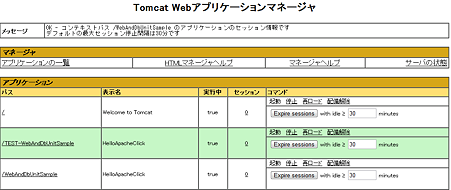Webのユニットテスト⑥ Java
前回の続きです。
[コンパイル→WAR作成→アプリケーションサーバにデプロイ]を行うHudsonジョブを作ります。
プロジェクトのディレクトリ構成はこんな感じになっています。
WebAndDbUnitSample
├─build
├─src
│ ├─dbcp.properties
│ └─sample
│ └─SampleForm.java
├─testdata
│ └─SampleFormTest
│ └─init.xls
├─testlib
│ ├─dbunit-2.4.7.jar
│ ├─junit-4.8.2.jar
│ ├─poi-3.2-FINAL-20081019.jar
│ ├─poi-contrib-3.2-FINAL-20081019.jar
│ ├─poi-scratchpad-3.2-FINAL-20081019.jar
│ ├─selenium-java-client-driver.jar
│ ├─selenium-server.jar
│ ├─slf4j-api-1.6.0.jar
│ ├─slf4j-ext-1.6.0.jar
│ ├─slf4j-migrator-1.6.0.jar
│ ├─slf4j-simple-1.6.0.jar
│ └─TEST-DbUnitSample.jar
├─testsrc
│ ├─WebTester.properties
│ └─sample
│ ├─HtmlTableAssert.java
│ ├─SampleFormTest.java
│ └─WebTester.java
└─WebContent
├─META-INF
├─WEB-INF
│ ├─lib
│ │ ├─click-2.2.0.jar
│ │ ├─click-extras-2.2.0.jar
│ │ ├─commons-dbcp-1.4.jar
│ │ ├─commons-dbutils-1.3.jar
│ │ ├─commons-lang-2.5.jar
│ │ ├─commons-pool-1.5.4.jar
│ │ ├─DbUnitSample.jar
│ │ └─h2-1.2.135.jar
│ ├─click.xml
│ └─web.xml
└─SampleForm.htm
新規ジョブを作成
以前に作ったジョブをコピーして作ります。
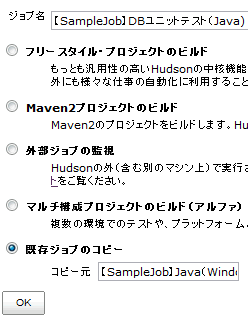
ジョブの設定を変更
基本的にコピーした設定をそのまま使います。
SVNレポジトリURLやプロジェクトのルートフォルダ名は変更する必要があります。
このジョブではユニットテストを実行しないので、「JUnitテスト結果の集計」チェックは外しておきます。
「Deploy to container Plugin」を使ってアプリケーションサーバへのデプロイを行います。
プラグインのインストールはいつもと同じで、設定はこんな感じです。
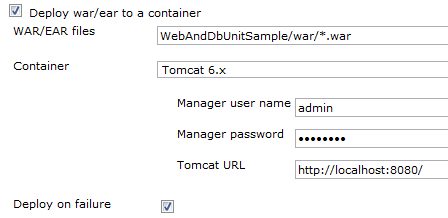
build.xmlなどを置く
以前に作ったbuild.xml等をプロジェクト直下に置きます。
build.properties
build.xml
codeAnalysis.properties
codeAnalysis.xml
coverage.properties
coverage.xml
以下のファイルは、Webアプリケーション用に変更しています。
■build.properties
################################################### # ディレクトリ定義 ################################################### # ソースファイル格納ディレクトリ src.dir=src # テストソースファイル格納ディレクトリ test.dir=testsrc # スタブソース格納ディレクトリ stub.dir=stubsrc # クラスファイル格納ディレクトリ class.dir=bin # ライブラリ格納ディレクトリ lib.dir=WebContent/WEB-INF/lib # テスト用ライブラリ格納ディレクトリ test.lib.dir=testlib # WARファイル格納ディレクトリ war.dir=war # 設定ファイル格納ディレクトリ conf.dir=conf # 画像ファイル格納ディレクトリ img.dir=img # テスト結果ファイル格納ディレクトリ report.dir=report ################################################### # コンパイル定義 ################################################### # ソースファイルのエンコーディング src.encoding=UTF8 ################################################### # WARファイル作成定義 ################################################### # WARファイル名 war.name=WebAndDbUnitSample.war # WARファイルに含めるファイル create.war.src.dir.includes=**/*.xml, **/*.properties # WARファイルに含めないファイル create.war.class.dir.excludes=**/*Test*, **/Xls*, **/Stub*, **/*Assert* ################################################### # ユニットテスト実行定義 ################################################### # ユニットテスト対象外のソースファイル unitTest.test.dir.exclude=**/*Tester.java, **/*TestUtils.java
<?xml version="1.0" encoding="UTF-8"?>
<project name="UnitTestProject" default="build" basedir=".">
<!-- ========================================================== -->
<!-- 定義値 -->
<!-- ========================================================== -->
<!-- プロパティファイル名 -->
<property file="build.properties" />
<!-- ソース参照 -->
<path id="build.src">
<pathelement path="${src.dir}" />
<pathelement path="${test.dir}" />
<!-- 【プロジェクト参照をする場合はココにソース参照を追加】 -->
</path>
<!-- ライブラリ参照 -->
<path id="build.classpath">
<fileset dir="${lib.dir}" includes="**/*" />
<fileset dir="${test.lib.dir}" includes="**/*" />
<!-- 【プロジェクト参照をする場合はココにライブラリ参照を追加】 -->
</path>
<!-- ========================================================== -->
<!-- Antタスク実行順序 -->
<!-- ========================================================== -->
<target name="build">
<echo message="OS:${os.name} Java:${ant.java.version} Ant:${ant.version}"/>
<antcall target="clean" />
<antcall target="compile" />
<antcall target="create.war" />
<ant antfile="coverage.xml" target="build" inheritAll="true" inheritRefs="true" />
</target>
<target name="build-unitTest">
<antcall target="unitTest" />
</target>
<target name="build-unitTest-coverage">
<antcall target="unitTest" />
<ant antfile="coverage.xml" target="coverageReport" inheritAll="true" inheritRefs="true" />
</target>
<!-- ========================================================== -->
<!-- ディレクトリをクリア -->
<!-- ========================================================== -->
<target name="clean">
<delete dir="${class.dir}" />
<delete dir="${report.dir}" />
<delete dir="${war.dir}" />
<mkdir dir="${class.dir}" />
<mkdir dir="${report.dir}" />
<mkdir dir="${war.dir}" />
</target>
<!-- ========================================================== -->
<!-- コンパイル -->
<!-- ========================================================== -->
<target name="compile">
<javac destdir="${class.dir}" encoding="${src.encoding}" debug="on" includeantruntime="no" failonerror="false">
<src refid="build.src" />
<classpath refid="build.classpath" />
</javac>
</target>
<!-- ========================================================== -->
<!-- WARファイル作成 -->
<!-- ========================================================== -->
<target name="create.war">
<war destfile="${war.dir}/${war.name}" webxml="WebContent/WEB-INF/web.xml">
<fileset dir="WebContent"/>
<webinf dir="WebContent/WEB-INF"/>
<lib dir="${lib.dir}"/>
<classes dir="${class.dir}" excludes="${create.war.class.dir.excludes}" />
<classes dir="${src.dir}" includes="${create.war.src.dir.includes}"/>
</war>
</target>
<!-- ========================================================== -->
<!-- ユニットテスト実行 -->
<!-- ========================================================== -->
<target name="unitTest">
<junit fork="yes" maxmemory="512m" printsummary="on">
<classpath location="${class.dir}" />
<classpath refid="build.classpath" />
<formatter type="xml" />
<batchtest fork="yes" todir="${report.dir}">
<fileset dir="${test.dir}" excludes="${unitTest.test.dir.exclude}" />
</batchtest>
</junit>
</target>
</project>
■coverage.properties
################################################### # カバレッジ作成定義 ################################################### # Coberturaインストールディレクトリ cobertura.home=C:/Cobertura1.9.4.1 # カバレッジデータファイル coverage.data=C:/Tomcat6.0/cobertura.ser # クラスファイル格納ディレクトリ(カバレッジ測定用) instrument.class.dir=instrument # カバレッジ測定結果出力ディレクトリ cobertura.report=coverageReport # カバレッジ測定対象外のクラス instrument.class.dir.excludes=**/*Test*, **/*Assert*
■coverage.xml
<?xml version="1.0" encoding="UTF-8"?>
<project name="UnitTestCoverage" default="coverage" basedir=".">
<!-- ========================================================== -->
<!-- 定義値 -->
<!-- ========================================================== -->
<!-- プロパティファイル名 -->
<property file="build.properties" />
<property file="coverage.properties" />
<!-- カバレッジ測定用ライブラリ参照 -->
<path id="cobertura.classpath">
<fileset dir="${cobertura.home}">
<include name="cobertura.jar" />
<include name="lib/**/*.jar" />
</fileset>
</path>
<!-- ========================================================== -->
<!-- Antタスク定義 -->
<!-- ========================================================== -->
<taskdef classpathref="cobertura.classpath" resource="tasks.properties" />
<!-- ========================================================== -->
<!-- Antタスク実行順序 -->
<!-- ========================================================== -->
<target name="build">
<antcall target="clean" />
<antcall target="instrument" />
<antcall target="create.TEST-war" />
</target>
<!-- ========================================================== -->
<!-- ディレクトリをクリア -->
<!-- ========================================================== -->
<target name="clean">
<delete dir="${instrument.class.dir}" />
<delete dir="${cobertura.report}" />
<delete file="${coverage.data}" />
<mkdir dir="${instrument.class.dir}" />
<mkdir dir="${cobertura.report}" />
</target>
<!-- ========================================================== -->
<!-- カバレッジ測定用コードの埋め込み -->
<!-- ========================================================== -->
<target name="instrument">
<cobertura-instrument todir="${instrument.class.dir}">
<fileset dir="${class.dir}" excludes="${instrument.class.dir.excludes}" />
</cobertura-instrument>
</target>
<!-- ========================================================== -->
<!-- WARファイル作成 -->
<!-- ========================================================== -->
<target name="create.TEST-war">
<war destfile="${war.dir}/TEST-${war.name}" webxml="WebContent/WEB-INF/web.xml">
<fileset dir="WebContent"/>
<webinf dir="WebContent/WEB-INF"/>
<lib dir="${lib.dir}"/>
<lib dir="${cobertura.home}" includes="**/*.jar" />
<classes dir="${instrument.class.dir}"/>
<classes dir="${src.dir}" includes="${create.war.src.dir.includes}"/>
</war>
</target>
<!-- ========================================================== -->
<!-- カバレッジ測定結果を出力 -->
<!-- ========================================================== -->
<target name="coverageReport">
<cobertura-report format="xml" destdir="${cobertura.report}">
<fileset dir="${src.dir}" includes="**/*.java" />
</cobertura-report>
</target>
</project>
Hudsonから実行してみる
実行方法は今までどおりです。
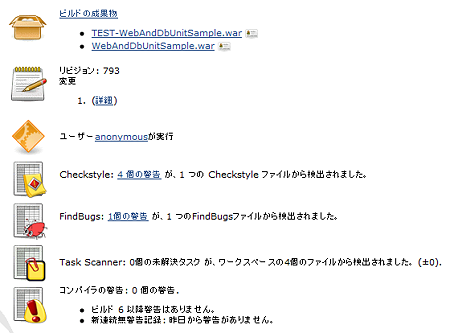
Tomcatの管理画面(http://localhost:8080/admin/html)を覗いてみると、
WebAndDbUnitSample.warとTEST-WebAndDbUnitSample.war(カバレッジ測定用)がデプロイされているのが確認できます。