Hudsonの使い方⑫ HudsonでC言語をビルド
C言語プロジェクトもHudsonでビルドしてみよう(゚д゚)/
Makefileを用意します。
make clean ディレクトリの掃除
make コンパイル
make run ユニットテスト実行
PACKAGE = test SRCS = $(PACKAGE).c OBJS = $(SRCS:.c=.o) CC = gcc CFLAGS = -L/usr/local/lib -lcunit all: $(PACKAGE) .c.o: $(CC) $(CFLAGS) -c $< -o $@ ### useful commands ### clean: $(RM) $(PACKAGE) $(OBJS) $(RM) core *.xml run: ./$(PACKAGE)
ジョブを作成します。
Javaプロジェクトの時と同じですので、コピーして作成すると楽です^^
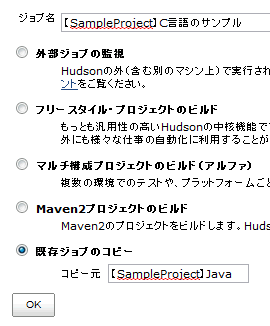
ジョブの設定も基本的にJavaプロジェクトと同様ですが、
C言語用に設定を変更します。
シェルの実行
Antの設定を削除して、シェルの実行からMakeします。
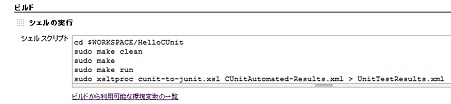
CUnitのHudsonプラグインを見つける事ができなかったので・・・(ノД`)シクシク
最後の「xsltproc 〜」でCUnit出力形式をJUnit出力形式にXSLT変換します。
■cunit-to-junit.xsl(Dear Diaryさんを参考にしました)
<?xml version="1.0" encoding="UTF-8"?> <xsl:stylesheet version="1.0" xmlns:xsl="http://www.w3.org/1999/XSL/Transform"> <xsl:output method="xml" indent="yes" /> <xsl:param name="suitename" /> <xsl:variable name="cunitCount" select="count(//CUNIT_RUN_TEST_RECORD)"/> <xsl:variable name="cunitFailureCount" select="count(//CUNIT_RUN_TEST_FAILURE)"/> <xsl:template match="/"> <testsuites> <xsl:attribute name="errors">0</xsl:attribute> <xsl:attribute name="failures"> <xsl:value-of select="$cunitFailureCount"/> </xsl:attribute> <xsl:attribute name="tests"> <xsl:value-of select="$cunitCount"/> </xsl:attribute> <xsl:attribute name="name"> <xsl:value-of select="$suitename" /> </xsl:attribute> <xsl:apply-templates /> </testsuites> </xsl:template> <xsl:template match="/CUNIT_TEST_RUN_REPORT/CUNIT_RESULT_LISTING"> <xsl:for-each select="CUNIT_RUN_SUITE/CUNIT_RUN_SUITE_SUCCESS"> <xsl:variable name="localCunitFailureCount" select="count(CUNIT_RUN_TEST_RECORD/CUNIT_RUN_TEST_FAILURE)"/> <xsl:variable name="localCunitCount" select="count(CUNIT_RUN_TEST_RECORD)"/> <xsl:variable name="sn" select="normalize-space(SUITE_NAME/text())"/> <testsuite> <xsl:attribute name="errors">0</xsl:attribute> <xsl:attribute name="failures"> <xsl:value-of select="$localCunitFailureCount"/> </xsl:attribute> <xsl:attribute name="tests"> <xsl:value-of select="$localCunitCount"/> </xsl:attribute> <xsl:attribute name="name"> <xsl:value-of select="$sn"/> </xsl:attribute> <xsl:apply-templates select="CUNIT_RUN_TEST_RECORD" /> </testsuite> </xsl:for-each> </xsl:template> <xsl:template match="CUNIT_RUN_TEST_RECORD"> <xsl:apply-templates select="CUNIT_RUN_TEST_SUCCESS" /> <xsl:apply-templates select="CUNIT_RUN_TEST_FAILURE" /> </xsl:template> <xsl:template match="CUNIT_RUN_TEST_SUCCESS"> <testcase> <xsl:attribute name="classname"> <xsl:value-of select="substring-before(substring-after(TEST_NAME,'test_'),'_')" /> </xsl:attribute> <xsl:attribute name="name"> <xsl:value-of select="normalize-space(TEST_NAME)" /> </xsl:attribute> <xsl:attribute name="time">0</xsl:attribute> </testcase> </xsl:template> <xsl:template match="CUNIT_RUN_TEST_FAILURE"> <testcase> <xsl:attribute name="classname"> <xsl:value-of select="substring-before(substring-after(TEST_NAME,'test_'),'_')" /> </xsl:attribute> <xsl:attribute name="name"> <xsl:value-of select="normalize-space(TEST_NAME)" /> </xsl:attribute> <xsl:attribute name="time">0</xsl:attribute> <failure> <xsl:attribute name="message"> <xsl:value-of select=" normalize-space(CONDITION)" /> </xsl:attribute> <xsl:attribute name="type">Failure</xsl:attribute> <xsl:value-of select="normalize-space(CONDITION)" /> File: <xsl:value-of select="normalize-space(FILE_NAME)" /> Line: <xsl:value-of select="normalize-space(LINE_NUMBER)" /> </failure> </testcase> </xsl:template> <xsl:template match="text()|@*" /> </xsl:stylesheet>

